

Reznor's additional works -- broken, fixed, the
downward spiral, further down the spiral, and other
releases -- are all testaments that
In this installment of the hopefully regular feature The Desktop
Synthboy, we will examine the basic elements and rudimentary
functions of the computer-based desktop
The prevailing preconception about "computer-based music" is that the
computer makes all the music on its own. Detractors believe that all the
"artist" has to do is to "push a key on her/his computer keyboard" and
everything will take care of itself. Nothing is further from the truth.
Creating music with MIDI requires lots of work by the human operator --
in fact, desktop musicians usually have more details to attend to than
the average "real" musician. For example, the artist must decide on
which sounds to use (and sometimes even program), how the mix levels
should be set, what effects processing algorithms to use (and how much),
and how everything in the studio should be configured both physically
and through software. Of course, the artist must also deal with the
creative challenge of writing the songs.
MIDI is a digital data transfer protocol that allows computers and MIDI
instruments (synths, drum machines, etc.) to "communicate" information
with each other. These informations include note number, loudness,
velocity, and other performance data. Note that no actual audio is
transmitted -- actual sound of the sound module and/or computer is not
transmitted via MIDI.
The computer is a vital element of any computer-based MIDI studio. The
computer stores information about the song sequences and acts as a
front-end interface in the studio set-up. Obviously, a computer needs to
meet the minimum hardware and software requirements of the programs it
is running. In other words, an archaic Radio Shack TRS-80 computer with
64K of RAM is not recommended for running the latest music sequencing
software. Almost any major personal computer platform (PC, Macintosh,
Amiga, Atari, etc.) can be used as the front-end computer interface,
provided that the user has the appropriate hardware and software. For your information, Trent Reznor sequenced
pretty hate machine using a Macintosh SE/30
(1). For the
downward spiral, he used a Macintosh Quadra 950 (2).
At this point,
A sound source is the physical hardware that makes the actual sound (or
noise, if you prefer). In most cases, the computer is not the hardware
making the physical sound, unless a soundcard is used (we will deal with
MIDI soundcards later in the article); rather, the computer sends
performance information to the sound source instead of making sounds on
its own. The most common sound source (sometimes referred as "tone
generator") is the synthesizer. A synthesizer creates (or "synthesizes)
actual sounds from its internal engine. The synthesizer may or may not
come equipped with an actual keyboard attached to it. Other sound
sources include drum machines, MIDI electric piano, percussion modules,
samplers, and MIDI sound cards. They all make physical sounds in response
to information sent by the computer.
Generally, a sound source is an external physical device, but one major
exception is the time-honoured sound card.
A less common internal sound source is the computer's operating system
software. Macintosh's QuickTime 2.0 (or later) system extension
integrates a built-in software synthesizer that, in the presence of
appropriate software, allows one to access synth sounds without the need
for an external synthesizer. However, their sound output and quality is
compromised by the type of Macintosh the user is running. As far as
other platforms are concerned, I am an unenlightened newbie, so shoot me.
As of this writing, there is a new, improved version of an internal,
software-based sound source. InnerVision has created a revolutionary,
software-based, professional-quality synthesizer that runs on most
high-end Macintoshes and PCs. This new software is
called CyberSynth (4), and for the first time
ever, desktop MIDI musicians will have access to an extensive array of
high-end, powerful synthesis capabilities, as long as their system meets
or exceeds the software requirements. Of course, if you're running a
68000 or 286 processor, you're out of luck.
Now that we have pontificated about the possibilities of sound sources,
it is important to realize that we still need a program to actually
record/edit/program those sound sources and their "actions." This is
where sequencing software comes in.
Basically, the desktop MIDI studio is a reduced version of what Trent
Reznor was running while he had a home studio (he now has a full-fledged
studio independent of his home in New Orleans,
having decided that having a home studio was counterproductive to his
getting work done [11]). Although the average
desktop MIDI studio has less features and power than what Reznor may have
had at the former Sharon Tate house/studio, keep in mind that creating a
decent-sounding and functional computer-based MIDI system isn't out of
reach for most of us. In future issues of The Desktop Synthboy,
we will address the issue of creating a basic MIDI studio -- with
emphasis on studio structure, focus, and practicality.
Notes:
m.c.death (synthboy@teleport.com) is a
regular a.m.ninnie who spends more time excruciatingly pontificating
about the aesthetics and potential functionality of electronic music
than actually working in his desktop MIDI studio environment. He is
currently involved in three "bands" -- spooge, attenuated
euphoria, and death con one (with fellow riot
nrrrds/a.m.ninnies Jason Haas and Chris Wiberg). Oh yeah, m.c.d. has
been working on his attenuated euphoria debut album since 1991.
hope and vaseline -- hnv@nin.net
by m.c.death he technological innovations displayed in the works of Trent
Reznor
he technological innovations displayed in the works of Trent
Reznor
 throughout his musical career are fascinating topics of study
for those who seek knowledge and competence in pursuing electronic
music. Reznor has undoubtedly inspired many fans and musicians to view a
computer-based music production methodology as an alternative to
traditional live playing. The technological triumph of Reznor's first
full-length release, pretty hate machine, broke down any
preconceived misinformation that music done through non-realtime methods
(sequenced) lacked sincerity and emotional intensity. This breakthrough
album is a valiant "fuck you" to the detractors of electronically
inspired and conceived rock music.
throughout his musical career are fascinating topics of study
for those who seek knowledge and competence in pursuing electronic
music. Reznor has undoubtedly inspired many fans and musicians to view a
computer-based music production methodology as an alternative to
traditional live playing. The technological triumph of Reznor's first
full-length release, pretty hate machine, broke down any
preconceived misinformation that music done through non-realtime methods
(sequenced) lacked sincerity and emotional intensity. This breakthrough
album is a valiant "fuck you" to the detractors of electronically
inspired and conceived rock music. ow that we have finished dissing our critics, here is an
overview of important elements
ow that we have finished dissing our critics, here is an
overview of important elements
 in a desktop MIDI studio. The components include the computer,
the sound source, the MIDI interface, and the software sequencer. All
are vital elements in the functionality of the basic MIDI studio.
Advanced features of the MIDI studio are omitted in this article -- we
will look at those peripherals at a future time, so please refrain from
making any smart-ass comments regarding their omission, eh?
in a desktop MIDI studio. The components include the computer,
the sound source, the MIDI interface, and the software sequencer. All
are vital elements in the functionality of the basic MIDI studio.
Advanced features of the MIDI studio are omitted in this article -- we
will look at those peripherals at a future time, so please refrain from
making any smart-ass comments regarding their omission, eh? ost sound sources are external devices that are physically
independent of the computer.
ost sound sources are external devices that are physically
independent of the computer.
 They are connected to the computer via MIDI cables and MIDI
interfaces. MIDI cables generally connect sound sources (or MIDI
instruments) to MIDI interfaces or even other sound sources. They
resemble audio cables in all respects except that the plugs are 5-pin at
both ends. A MIDI interface is the hardware device that connects to the
computer on one end (internally or externally) and MIDI cables on the
other. Most Macintosh MIDI interfaces are external hardware and plug
in to the modem and/or printer port(s) of the computer. Opcode Systems and Mark of the Unicorn are popular
vendors for these devices (3). Opcode is
credited with designing the first MIDI interface ever, back in 1984,
when they introduced a hardware that allowed a user to connect an Apple
IIe computer to a MIDI instrument. PC interfaces come in external or
internal varieties. Midiquest, Opcode, and Mark of the Unicorn all make
reputable interfaces for PC users. MIDI interfaces come in all sizes and
configurations, from a basic set-up that lets a user plug one or two
MIDI instruments into the interface, to advanced complex leviathans that
have a dozen jacks for inputs and outputs.
They are connected to the computer via MIDI cables and MIDI
interfaces. MIDI cables generally connect sound sources (or MIDI
instruments) to MIDI interfaces or even other sound sources. They
resemble audio cables in all respects except that the plugs are 5-pin at
both ends. A MIDI interface is the hardware device that connects to the
computer on one end (internally or externally) and MIDI cables on the
other. Most Macintosh MIDI interfaces are external hardware and plug
in to the modem and/or printer port(s) of the computer. Opcode Systems and Mark of the Unicorn are popular
vendors for these devices (3). Opcode is
credited with designing the first MIDI interface ever, back in 1984,
when they introduced a hardware that allowed a user to connect an Apple
IIe computer to a MIDI instrument. PC interfaces come in external or
internal varieties. Midiquest, Opcode, and Mark of the Unicorn all make
reputable interfaces for PC users. MIDI interfaces come in all sizes and
configurations, from a basic set-up that lets a user plug one or two
MIDI instruments into the interface, to advanced complex leviathans that
have a dozen jacks for inputs and outputs. he final missing link (Screaming Bird Mix) of the desktop MIDI
system is the MIDI
he final missing link (Screaming Bird Mix) of the desktop MIDI
system is the MIDI
 controller. This is the device/instrument that facilitates the
entry of MIDI data (notes and performance information) into the
sequencer. Most people automatically assume the keyboard synthesizer to
be the MIDI controller, but there are others. Most sequencers allow you
to use the computer's QWERTY keyboard as a MIDI controller. The Roland
Octapad or other drum/percussion pad instruments (such as the recently
discontinued KAT controllers) are also popular as MIDI input devices.
Other MIDI controller devices include the MIDI gee-tar system (where one
can record gee-tar note information into a sequencer), MIDI fader boxes,
a MIDI woodwind controller (could Trent have been using one of these on
"Purest Feeling"?), a MIDI converter for violins and cellos, and even a
MIDI trombone. In extreme examples, there is even a device that allows
one to convert one's brain wave movements and activity to MIDI data!
Most people, of course, use a MIDI keyboard to play note information
into the sequencer.
controller. This is the device/instrument that facilitates the
entry of MIDI data (notes and performance information) into the
sequencer. Most people automatically assume the keyboard synthesizer to
be the MIDI controller, but there are others. Most sequencers allow you
to use the computer's QWERTY keyboard as a MIDI controller. The Roland
Octapad or other drum/percussion pad instruments (such as the recently
discontinued KAT controllers) are also popular as MIDI input devices.
Other MIDI controller devices include the MIDI gee-tar system (where one
can record gee-tar note information into a sequencer), MIDI fader boxes,
a MIDI woodwind controller (could Trent have been using one of these on
"Purest Feeling"?), a MIDI converter for violins and cellos, and even a
MIDI trombone. In extreme examples, there is even a device that allows
one to convert one's brain wave movements and activity to MIDI data!
Most people, of course, use a MIDI keyboard to play note information
into the sequencer.
Keyboard, April
1990
Keyboard, March
1994
Opcode Systems, http://www.opcode.com
Mark of the Unicorn, http://www.motu.com/
InnerVision, http://www.cybersound.com/
Twelve-Tone Systems,
http://www.mw3.com/12tone/12thome.htm
Opcode Systems, http://www.opcode.com
Mark of the Unicorn, http://www.motu.com/
Keyboard, April
1990
Keyboard, March
1994
Passport, http://www.mw3.com/passport/passport.htm
![]()